Custom logo and favicon
- Go to Appearance -> Customize
- Click on Site Title & Tagline section.
- Select image or upload new one.
- Click on Save&Publish.
NOTE: Most browsers can deal with PNG, but if you specify an ICO, it will use that anyway. IE (even 10) don’t support PNG, so you need ICO. More info – http://www.jonathantneal.com/blog/understand-the-favicon/
Custom fonts
Small Business Theme uses Google WebFonts as a provider. You can choose from the 30 most popular fonts.
- Go to Appearance -> Customize
- Click on Typography section.
- Select font that you would like.
- You can add additional font subsets if required but please note that it will take longer to download webfont.
- Click on Save&Publish.
Custom colors
- Go to Appearance -> Customize
- Click on Colors section.
- Change Background, Link or Accent color.
- Click on Save&Publish.
Custom background
- Go to Appearance -> Customize
- Click on Background Image section.
- Select image or upload new one
- Set additional options according to your needs
- Click on Save&Publish.